Recording a Consultation
Vision Anywhere Android has a dynamic data entry bar which can be used to add clinical terms, medication and common observations such s blood pressure.
- Select a patient. See - Searching for a Patient.
- The patient record opens on the Patient Summary screen. See - Patient Summary Screen.
- Open an encounter. See - Opening an Encounter.
- Next, tap the Add button to enter further data.
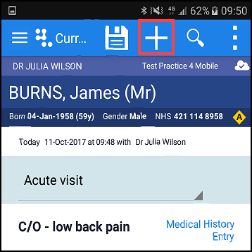
- The dynamic data entry bar displays. Start typing and entries return.
A single letter will trigger a common observation, three letters are needed to return either a clinical term or medication.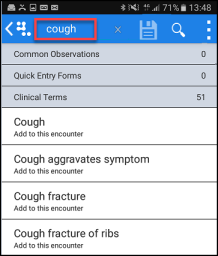
- You can either search for a clinical term. drug or select a data entry form from the list.
- Searching for Clinical Terms See - Adding Clinical Terms.
- Common Observations See - Adding Common Observations.
- Adding Medication See - Add Medication
Note - You can add patient data whether online or offline. Any data added whilst offline is stored and uploaded back to Vision automatically when you next login to Vision Anywhere whilst online, providing the encounter has been closed.
Open encounters are saved to your device and not accessible from any other setting.
Open encounters are saved to your device and not accessible from any other setting.

